Top Caller Log for Android is call log viewer application. It is different from the default call log viewer in that the call log is shown ordered by the total call durations for each unique number. This way it is possible to see where your call minutes are spent the most. It also helps easily call or text message each number from the main screen based on the idea that you are most probable to interact again with the contact that you already mostly interacted with based on the call duration. This can be accomplished by tapping on respective buttons in a particular row or by tapping and holding on a particular row to bring up a context menu with options.
Tapping on a particular number on the first screen takes you to the second screen where all call details for the particular number is shown ordered based on call duration. It is possible to initiate a call or text message from the second screen also by tapping on the respective buttons at the top or by tap and hold on the screen to bring up a context menu with options.
Shown below are the screen shots of for the Version 1.0 of the application. Please use this blog to report bugs/problems if any.

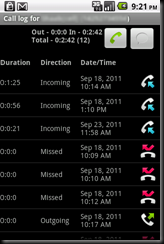
No comments:
Post a Comment